Accessing Online Journal Articles
Currently we have over 157,000 magazine and journal titles available to our patrons from any computer with an internet connection anywhere in the world. You can browse the full text of articles, print them, email them or save them to disk.
For access to the Library’s online journal articles from off-campus, you will need to activate your College Network Account. If you did this during the last academic year (September – August) you will need to do it again for the current academic year since all student accounts are deleted during the summer and created fresh as students register.
If you have already activated your student network account for the current academic year you will use your student user ID as your username and the password that you created when you activated your Student Network Account.
- Go to the Library homepage
- Click on “Search All” tab. You may be prompted to enter your user ID and password to access the online resources. Please note that due to licensing restrictions, we are only able to provide off-site access to the electronic collections to registered students, faculty and staff of the College of the Rockies.
Off Campus Access
Access to subscribed resources from off campus is limited to current College of the Rockies students, faculty and staff. When prompted to login, enter your College Network User ID and password.
How do I log in?
- Go to the page containing the type of resource you want to access
- Click on a resource title
- The Library Authentication screen will appear (example below)
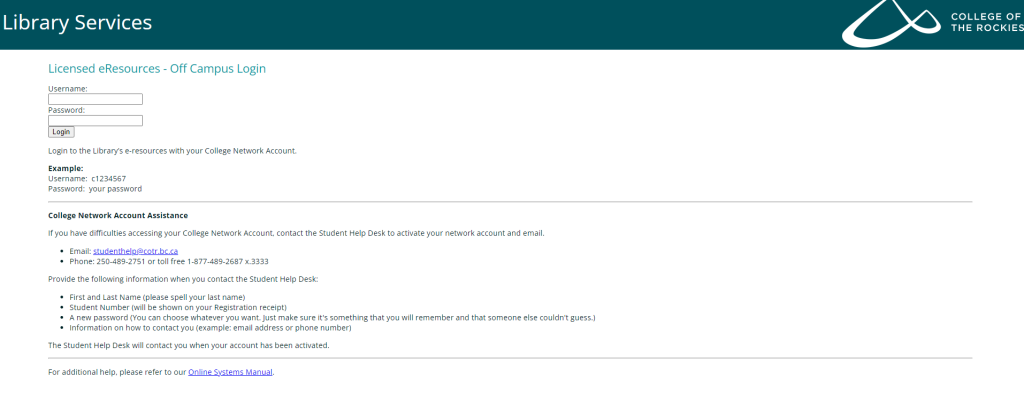
- Enter your College Network User ID and password
- Your login will stay active while your browser remains open. Should you close it, you will be required to login again.
Returning Students Login Instructions
If you set up your College Network account during your previous semester, then you will use your User ID (example: c1234567) and your existing password.
Note: Your COTROnline (Moodle) username and password is now the same as your College Network username and password.
College Network Account Assistance
If you have difficulties accessing your College Network Account, contact the Student Help Desk to activate your network account and email.
- Email: studenthelp@cotr.bc.ca
- Phone: 250-489-2751 or toll free 1-877-489-2687 x.3333
Provide the following information when you contact the Student Help Desk:
- First and Last Name (please spell your last name)
- Student Number (will be shown on your Registration receipt)
- A new password (You can choose whatever you want. Just make sure it’s something that you will remember and that someone else couldn’t guess.)
- Information on how to contact you (example: email address or phone number)
The Student Help Desk will contact you when your account has been activated.
If you have any difficulties accessing the databases, please contact the Library Research Desk for assistance.