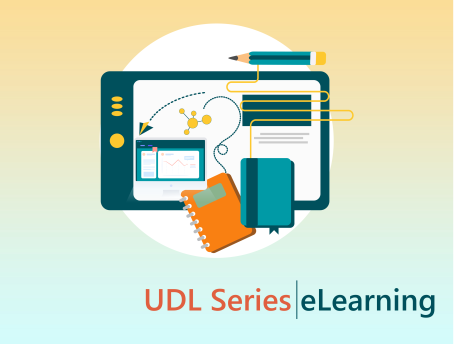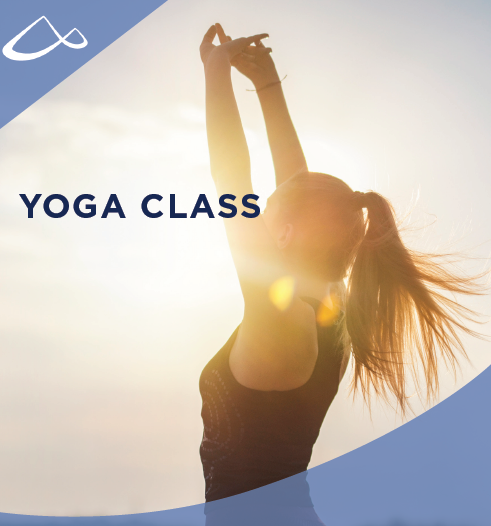Digital Accessibility: Creating Inclusive Digital Space—Taking the First Step
MS Teams onlineHow Inclusive is Our Digital Presence? "Accessibility doesn't happen by chance-it requires purposeful planning, building, and testing." This hands-on-session will explore how to take actionable steps to make our digital […]