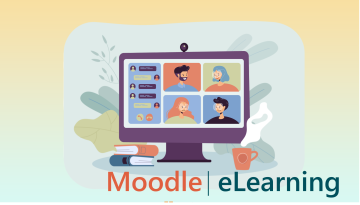Digital Accessibility Bits and Bytes: Streamlining Accessible Multimedia
Flexible Learning Lab (KC131) - Learning Commons +1 moreInclusive Multimedia: Making Videos and Audio Accessible to All From captions to transcripts and audio descriptions, this session covers everything you need to make your multimedia content truly inclusive. Whether it’s a lecture, tutorial, or promotional video, learn how to create experiences everyone can engage with. What to bring: Please bring your laptop for hands-on-practice […]