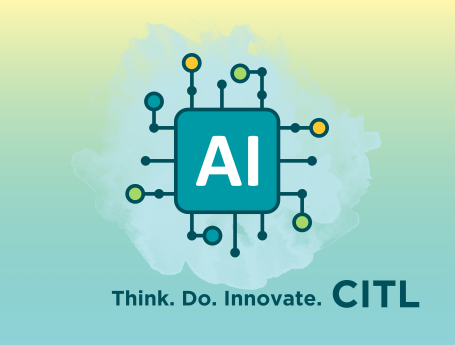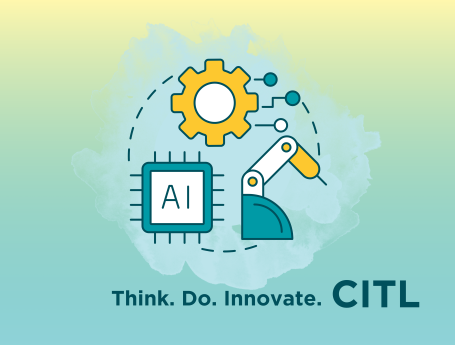Getting Started with Generative Artificial Intelligence
Cranbrook Campus, Flexible Learning Lab (KC131)This introductory session is intended to offer a foundational understanding of how to navigate Generative AI technology. In the session, we will explore the basics of prompt engineering and provide […]